See something interesting online or on the street that you want to know more about? Google Lens can help you out. From recognizing shoes and plants to translating menus live into another language. With this app, you’ll quickly know what it is and how to get it. Read on to discover everything about the Google Lens app.
What is Google Lens?
Google Lens is a handy AI app that searches what you see. Point your camera somewhere and the app tells you more. Whether you’re looking for sneakers or plants, Google Lens is your friend.
How does Google Lens work?
With Google Lens, you search for what you see, for example, by pointing your phone camera at it or showing the image to Google Lens on your computer. This can be anything, from the dog in the park whose breed you want to know to sports shoes that you like or that nice chair in a coffee shop that you also want to have.
Google Lens also recognizes text. This way you can copy text from an article or a book to learn more about the subject or the author. Or translate a menu into a foreign language while on vacation.
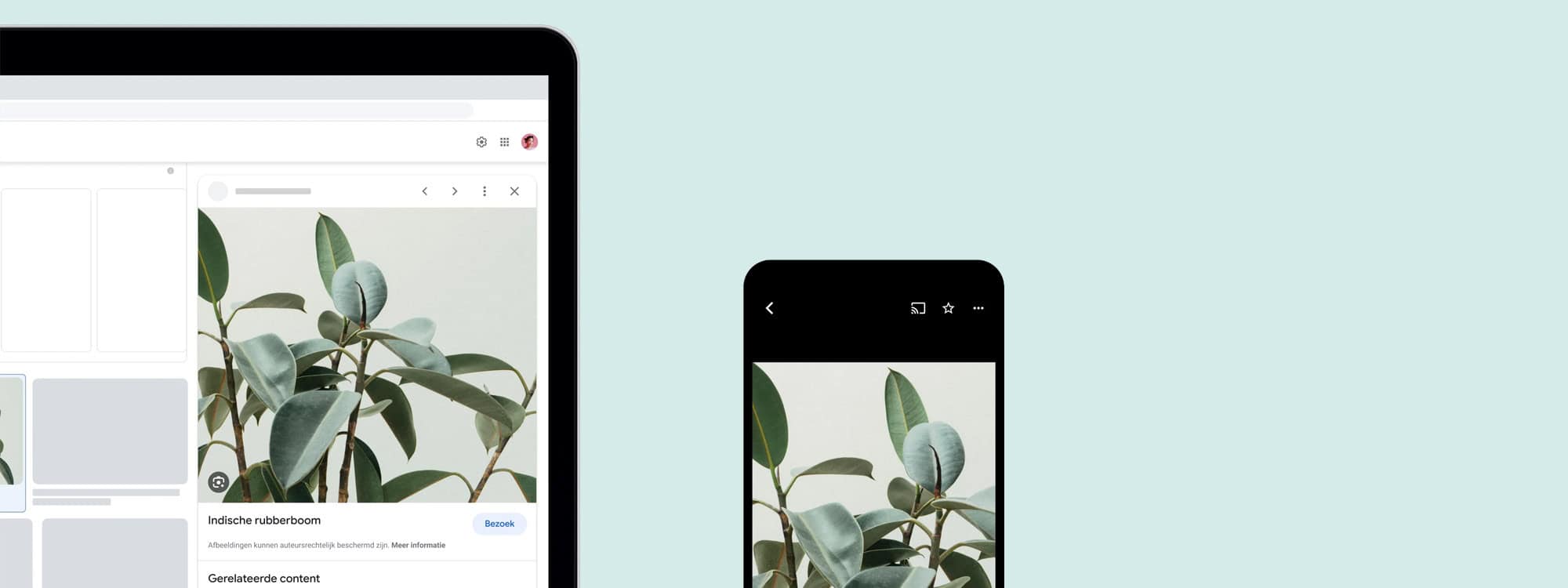
What and how do you use Google Lens?
You don’t just use Google’s recognition app on your phone. You can also use Google Lens on your computer’s Chrome browser. This allows you to select the part of the page you want to know more about. Handy for quickly recognizing something in a photo that appears in the news. Or for finding out more about a piece of furniture in an interior that you like on Pinterest.
Here’s how to use the Google Lens app on your phone.
Google Lens is part of the Google app. Available as Google Lens for your Android phone and of course for your iPhone. The Google Lens function can do 3 things.
Live translation.
Select the Translate function and point your camera at a text you don’t understand. The app translates the text your camera is pointed at live on your phone’s screen. Handy for understanding the menu in a faraway country.
Search for objects.
Spotted a nice piece of furniture in a restaurant? Or do you see someone walking around with shoes that you also want? Point your camera with the Search function at it and take a picture. Google Lens searches for the object online. This way you can find out the name of the object, for example.
Homework help.
Struggling with a school assignment? Google Lens can help. Take a picture of the assignment and the app will find online sites that can best help you.
Here’s how to use Google Lens in your browser.
Google Lens is also in Chrome, the browser for your computer. See something in a photo that you want to know more about, like a certain piece of clothing? Right-click and then click Search with Google Lens. You’ll immediately know what it’s called, how much it costs, and where to buy it.
You can do all this with Google Lens.
Curious about what else you can do with Google Lens? Find out now.
Recognize nice restaurants and shops around you.
In a new city, the Google app is a handy guide. The app quickly scans buildings and shops around you. This way you can learn more about a historical building or other landmark. And are you ready for lunch after that city walk? You can also scan all the restaurants in the area and immediately see the opening hours, menu, and prices.
Quickly find a nice outfit or a beautiful piece of furniture.
You read it already. Google Lens is handy to quickly find out where that nice piece of clothing comes from. You can also scan other objects via the app. Do you want to know where to buy that one sofa? Just scan with Google Lens and you will know. Can’t find the item? Then you will even get a list of alternative furniture that looks like it.
Translate and scan texts.
In a faraway country, it can be difficult to understand the language. Does it say breakfast or lunch? In the app, you can easily translate a written text. Without it costing you much effort. You can also scan a text and save it directly to your contacts or calendar.
Recognize plants and animals.
Also handy is that Google Lens can recognize animals and plants. Handy for spotting birds. Or to know which beautiful plant is in front of someone’s window. Google Lens is your digital encyclopedia.
 ITkothon: A new direction in the world of technology IT Talk
ITkothon: A new direction in the world of technology IT Talk




